The iTouch Air Smartwatch is a modern and sophisticated device that boasts a wide range of features such as fitness tracking, sleep monitoring, heart rate monitoring, message and call notifications, GPS, and many more. Its sleek design and advanced functionality make it the perfect companion for staying connected, tracking your fitness, and monitoring your health.
However, proper charging is essential for ensuring the longevity and optimal performance of the device. Neglecting to charge the watch correctly can reduce the battery life, cause malfunction, or even damage the device.
What you will need to charge an ITouch Air Smartwatch
- iTouch Air Smartwatch
- Charging cable
- A power source (such as a USB port on a computer, a USB wall adapter, or any other similar device)
You will need the device, a charging cable, and a power source to charge your iTouch Air Smartwatch. The charging cable should have come packaged with your device and have a magnetic connector on one end that attaches to the back of the watch.
Charging the iTouch Air Smartwatch

Steps to charge your iTouch Air Smartwatch, so you can keep it running at its best.
Step 1: Locate the Charging Cable
The first step in charging your iTouch Air Smartwatch is to locate the charging cable. The cable should have come packaged with your device and a magnetic connector on one end that attaches to the back of the watch.
Step 2: Connect the Charging Cable to a Power Source
Once you have located the charging cable, connect the cable’s USB end to a power source. This can be done by plugging it into a USB port on your computer, a USB wall adapter, or any other similar device.
Step 3: Attach the Magnetic Connector to the Back of the Watch
Next, take the magnetic connector on the other end of the cable and align it with the back of the watch. The connector should automatically attach itself to the watch, with a satisfying “snap” sound.
Step 4: Charge the Watch
Once the magnetic connector is securely attached to the back of the watch, charging will begin automatically. The watch’s battery icon on display will indicate the current charging status and will change color to show when charging is complete. The iTouch Air Smartwatch typically takes around 1-2 hours to charge fully.
Read: How To Charge Fossil Smartwatch Without Charger?
Read: How Much Data Does A Smartwatch Use?
Read: How Tight Should A Smartwatch Be?
Tips for charging the iTouch Air Smartwatch
Tips for Charging the iTouch Air Smartwatch:
Charge the Watch When it is not in Use
Charging your iTouch Air Smartwatch when it’s not in use is the best way to ensure that it is fully charged when needed. It is best to charge it overnight or when you will not be using it for an extended period.
Avoid Overcharging the Watch
Overcharging the watch by leaving it plugged in for too long can cause damage to the battery and reduce its overall lifespan. To prevent overcharging, unplug the watch from the power source once it reaches a full charge.
Avoid Using Damaged or Low-Quality Charging Cables
Using damaged or low-quality charging cables can cause damage to the watch or reduce charging efficiency. Only use the charging cable that came with the watch, or purchase a replacement from the manufacturer.
Use the proper power source.
Using the proper power source for charging your iTouch Air Smartwatch can make a massive difference in terms of charging time and the overall health of your device. Using a wall charger instead of a USB port on a computer is recommended, as the charging rate is often faster.
Battery optimization
To make your battery last longer, use battery saver mode and lower the brightness of your device. Also, closing unnecessary apps or disabling features you’re not using will save power.
How can I charge my iTouch watch without the charger?
Charge with a USB cable and a power bank:
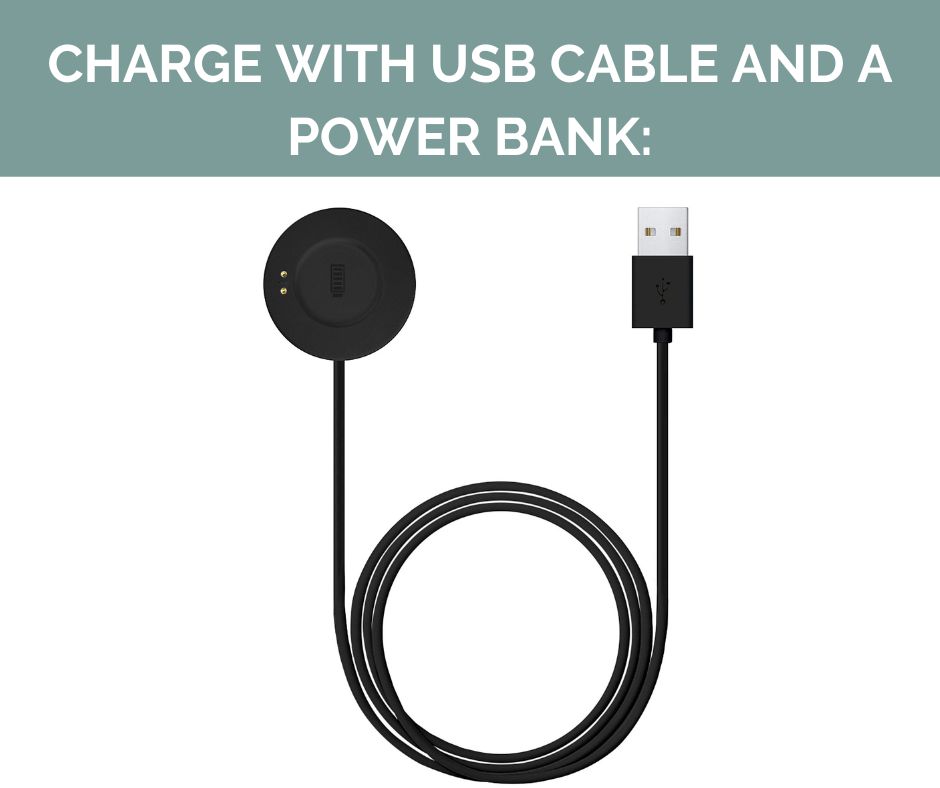
If you have a USB cable and a power bank, you can use the power bank to charge your iTouch Air Smartwatch. Connect one USB cable to the power bank and the other to your watch.
Turn on the power bank and wait for it to charge your watch. The charging time will depend on the power bank’s capacity and your watch’s remaining battery level.
Charge with a USB cable and a computer:
If you have a USB cable and a computer, you can use the USB port to charge your iTouch Air Smartwatch.
Connect one end of the USB cable to the computer and the other end to your watch. Wait for the watch to charge. The charging time will depend on the remaining battery level of your watch and the USB port on your computer.
Charge with a Wireless Charging Pad
If you have a wireless charging pad and your iTouch Air Smartwatch supports wireless charging, you can use the wireless charging pad to charge your iTouch Air Smartwatch. Simply place the watch on the charging pad, and the charging will start automatically.
Car charger
If you have a car charger with a USB port and cable that supports charging your watch, you can use your charger to charge your watch while traveling.
How do I know if my iTouch is charging?
You can determine whether your iTouch Air Smartwatch is charging by checking the battery icon on display.
- When the watch is charging, the battery icon will appear on display, typically showing the battery level as a percentage.
- While the battery is charging, the icon will fill up gradually as the battery level increases.
- The icon’s color may also change while charging, from white to green, indicating that the battery is charging.
- Once the battery is fully charged, the icon will appear complete, and the color may change again, such as from green to white, indicating that the charging is complete.
It’s always a good idea to check the battery level before you go to bed or start a prolonged activity and make sure that your iTouch Air Smartwatch has enough power to last throughout the night or activity.
Why is my iTouch Air watch not charging?
Several reasons your iTouch Air Smartwatch may not be charging correctly. Some of the common causes include:
- The battery is completely dead: If it is entirely dead, it may not be able to hold a charge. In this case, let the battery charge for a few minutes before using the device again.
- The charging cable is damaged: The charging cable may be frayed or broken, preventing a proper connection between the watch and the power source. A damaged charging cable should be replaced with a new one.
- The charging port is dirty: The charging port on your iTouch Air Smartwatch may have accumulated dust or debris. Clean the charging port with a dry, soft-bristled brush or a toothpick.
- The power source needs to provide more power: The power source, such as the USB port on your computer, may need more power to charge your iTouch Air Smartwatch. This could happen if the USB port is damaged or the computer is in sleep mode. Try using a wall charger or a different USB port.
- The software is causing the problem: there may be a software issue in the watch causing it not to charge. Try force restarting the device, or if the problem persists, consider contacting the manufacturer for troubleshooting steps or possible software updates.
- The battery is worn out: over time, the battery in your iTouch Air Smartwatch may lose its ability to hold a charge. Consider replacing the battery or contact the manufacturer for further assistance.
Can I charge my smartwatch with my phone charger?
There are better ideas than using a phone charger to charge your smartwatch. This is because the charging ports and specifications of smartwatches are often different from those of phones.
Using a phone charger that is not explicitly designed for your smartwatch may not provide the proper charging voltage and current, resulting in slower charging times or even damaging your device.
Additionally, Smartwatches have specific amperage and voltage needs, a phone charger may need to be able to provide the same charging rate, and you risk overloading the battery or damaging the device.
It’s always recommended to use the charger provided initially with your smartwatch or a charger specifically designed for your model. This will ensure that your smartwatch gets excellent power and will charge promptly.
Read: How To Charge Fossil Smartwatch Without Charger?
Read: How Much Data Does A Smartwatch Use?
Read: How Tight Should A Smartwatch Be?
Conclusion
In this article, we have provided a detailed guide on how to charge your iTouch Air Smartwatch. We walked through the necessary items required for charging and provided step-by-step instructions on how to charge the device properly.
We also provided tips on how to optimize charging, as well as ways to charge your iTouch Air Smartwatch without the charger.
To summarize, charging your iTouch Air Smartwatch requires the device, a charging cable, and a power source.
Connect the USB end of the charging cable to the power source and attach the magnetic connector on the other end to the back of the watch.
Keep an eye on the battery icon on display to know the charging status, it typically takes around 1-2 hours for a full charge.
Remember to charge your smartwatch regularly and properly to keep your device working efficiently and to get the most out of your device.
Please refer to this post for guidance if you have any questions or encounter issues while charging your iTouch Air Smartwatch.
And if the problem persists, consider contacting the manufacturer for further assistance.
