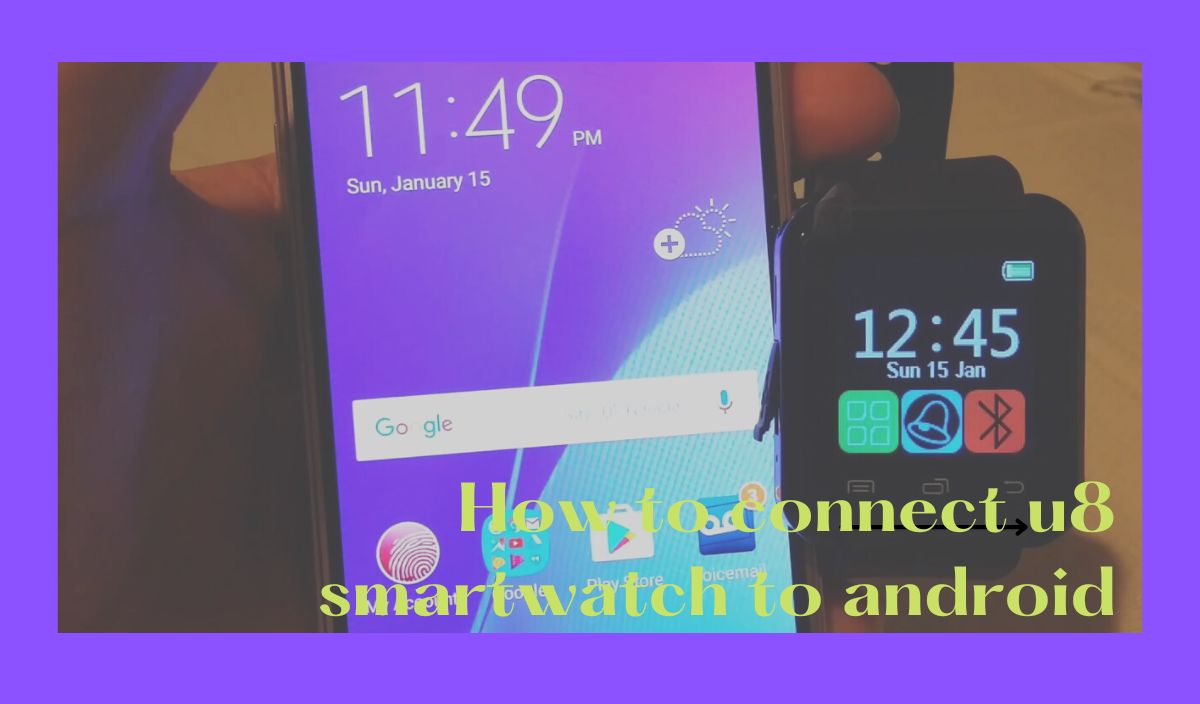The U8 smartwatch is a stylish and functional device that provides various features, including fitness tracking, text and call notifications, and more. However, to fully utilise its capabilities, you must connect it to your Android device. This will allow you to access all of the features and functions of your smartwatch directly from your phone, making it a convenient and efficient device.
In this article, we’ll take a step-by-step look at how to connect U8 smartwatch to Android device. Whether a tech-savvy individual or a beginner, you’ll find this guide helpful in getting the most out of your smartwatch. So if you’re ready to use your U8 smartwatch to its fullest potential, keep reading!
Things You Need to Check While connecting U8 Smartwatch To Android Devices
Before connecting your U8 smartwatch to your Android device, there are a few things you need to check to ensure a smooth and successful connection. Here’s what you need to do:
Check compatibility
Ensure your Android device is compatible with the U8 smartwatch. The device should be running Android 4.3 or later.
Bluetooth
Ensure that Bluetooth is turned on and that your Android device can discover the U8 smartwatch. If you have trouble discovering the watch, try turning Bluetooth off and on again.
Update the U8 firmware
Make sure that the U8 smartwatch is running the latest firmware. This will ensure that you have the latest features and bug fixes.
Charge the U8
Make sure your U8 smartwatch is charged at least 30% before connecting it to your Android device.
Download the U8 app
Download the U8 app from the Google Play Store. This app will allow you to access all of the features and functions of your U8 smartwatch from your Android device.
How To Connect U8 Smartwatch To Android?

Once you have checked everything mentioned in the previous section, you connect your U8 smartwatch to your Android device. Follow the steps:
- Turn on Bluetooth on your Android device.
- Open the U8 app and ensure your U8 smartwatch is turned on.
- The U8 app should automatically detect your smartwatch. If it does not, try resetting the U8 smartwatch and starting the process over again.
- When your U8 smartwatch is detected, the app will display a pairing code. Enter this code on your smartwatch to initiate the pairing process.
- Once the pairing process is complete, your U8 smartwatch will be connected to your Android device. You can now access all of the features and functions of your smartwatch directly from your phone.
By following these steps, you’ll be able to connect your U8 smartwatch to your Android device in no time. If you encounter any issues during the pairing process, ensure that all of the things mentioned in the previous section are correct.
How To Connect U8 Smartwatch To Samsung Galaxy Phones?

To connect your U8 smartwatch to a Samsung Galaxy smartphone, follow these steps:
- Ensure that your Samsung Galaxy smartphone and U8 smartwatch are fully charged and turned on.
- Go to the “Settings” app on your Samsung Galaxy phone and tap on “Bluetooth.” Turn on Bluetooth and make sure it is discoverable.
- Open the U8 app on your Samsung Galaxy phone and go to the “Pair” section.
- Place your U8 smartwatch close to your Samsung Galaxy phone, and wait for the app to detect it.
- When your U8 smartwatch appears in the list of available devices, tap on it to initiate the pairing process.
- Enter the pairing code displayed on your U8 smartwatch into the U8 app on your Samsung Galaxy phone to complete the pairing process.
- Once connected, you can access all the features and functions of your U8 smartwatch directly from your Samsung Galaxy phone.
Why Is the U8 Smartwatch Not Connecting To Android Devices?
Here are some common issues and their solutions that may cause the U8 smartwatch to not connect to Android devices:
Bluetooth is not enabled on the Android device
Go to the “Settings” app on your Android device and turn on Bluetooth. Make sure it is set to “Discoverable” so the U8 smartwatch can detect it.
The U8 app is not installed or updated on the Android device
Download and install the latest U8 app from the Google Play Store. This will ensure you have all the necessary tools to connect the U8 smartwatch to your Android device.
The U8 smartwatch is not turned on or is out of range
Ensure your U8 smartwatch is turned on and close to your Android device. If the problem persists, try resetting the U8 smartwatch and starting the pairing process over again.
The U8 smartwatch is not in pairing mode.
On your U8 smartwatch specs, go to the “Settings” menu and select “Bluetooth.” Turn on Bluetooth and make sure that it is in pairing mode. This will allow your Android device to detect the U8 smartwatch and initiate the pairing process.
Also read: How To Fix U8 Smartwatch?
The pairing code needs to be corrected.
Check the pairing code displayed on your U8 smartwatch and ensure it is entered correctly in the U8 app on your Android device. Incorrect pairing codes can cause connection issues, so double-check before entering it.
You can resolve any problems preventing your U8 smartwatch from connecting to your Android device by troubleshooting these common issues. If you still encounter problems, consult the user manual or the manufacturer for further assistance.
Also read: How To Update U8 Smartwatch Firmware?
Conclusion
How to connect U8 smartwatch to Android device is a straightforward process, but several common issues can hinder it. Those issues can be Bluetooth not being enabled, the U8 app not being installed or updated, the smartwatch not being turned on or in pairing mode, or the incorrect pairing code.
Following the steps outlined in the article and potential troubleshooting issues, you can successfully connect your U8 smartwatch to your Android device and enjoy all its features. If you encounter any problems, consult the user manual or the manufacturer for further assistance. The key to successfully connecting your U8 smartwatch to your Android device is to follow the steps carefully and troubleshoot any possible issues.